Though dye sublimation printers are quality-wise optimistic and pretty functional, their price and maintenance costs come forward as their biggest drawback. The dye sublimation printers can cost you hundreds to thousands of dollars at the time of purchase. And don’t forget to include their maintenance rates, which can certainly challenge your monthly budget. Thanks to their comprehensive features, many people wonder if converting an inkjet printer to sublimation is possible. And if it is possible, then how to convert an inkjet printer to sublimation.
Usually, large offices or wealthy businesses can afford the expenditures of a sublimation machine. If you run a home-based or small business, you might find it hard to meet the expenses of these machines. In such situations, the best option is to convert a printer to a sublimation.
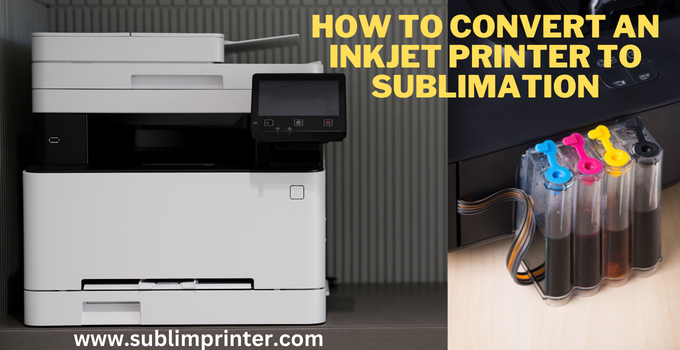
Earlier, not many people were familiar with this conversion aspect. But thanks to its functionality and affordable maintenance costs, this concept has gotten extremely popular. Among different printers, there comes a particular category of inkjet printers. They are functionality-wise pretty optimal, and affordable, and their yield rate is much better than other printers.
If you are also curious about using an inkjet printer as a sublimation machine, then refer to the following context. In this guide, you will find a detailed guide highlighting whether the inkjet printers are suitable for sublimation tasks.
Can You Use Inkjet Printer for Sublimation?
Since inkjet printers are faster and more affordable than conventional printers, people want to employ them for sublimation printing. Unlike what many people think, it is possible to use an inkjet printer for sublimation. In fact, it would be apt to say that inkjet printers are one of the most compatible types of printers with sublimation ink.
Still, there are a few restrictions regarding the conversion of an inkjet printer to sublimation. Inkjet printers come in two types of printer heads, i.e., thermal heads and Macro Piezo heads. Thermal print heads are considered ideal for conventional printing. But when it comes to sublimation printing, they are not ideal.
The inkjet printers with thermal heads are incompatible with sublimation ink and do not give the desired impression. Thus, when buying an inkjet printer for sublimation, you must avoid one with thermal print heads.
Also Read: How to Convert a Canon Printer to Sublimation
However, the inkjet printers with Macro Piezo possess ideal characteristics for sublimation. First, they are compatible with most sublimation inks, and second, they don’t disrupt the substrate, unlike the thermal head printers.
Which Brand Makes the Best Inkjet Printers for Sublimation?

Many brands like HP, Canon, and Dell feature inkjet printers with thermal print heads. Such printers are not suitable for sublimation conversion. Therefore, you must avoid them.
However, Epson and Brother inkjet printers have the desired Macro Piezo heads, ultimately making them the best suitable for sublimation. These printers can be of higher cost than the later ones, but they are excellent multitaskers, as they can perform both conventional and sublimation printing.
Is it Difficult how to convert an inkjet printer to sublimation?
Converting an inkjet printer to sublimation might seem complicated, but it is pretty straightforward. With the help of the right set of instructions, you can quickly make your inkjet printer suitable for sublimation. You will need the following essentials to convert a printer to a sublimation machine.
- A Heat Source
- Compatible Sublimation Ink
- Good-Quality Sublimation Paper or Substrates
- Software Used for Sublimation Machines
How to Convert an Inkjet Printer to Sublimation?
Now that you know the inkjet printers with Macro Piezo print heads are suitable for sublimation, it is time to analyze how to convert an inkjet printer to sublimation.
An ideal inkjet printer for sublimation conversion is one that is brand-new and has not been previously used for printing. Newly bought printers have never been subjected to printing ink, so they don’t create challenging conditions for sublimation conversion.
You only need sublimation ink cartridges and a viable heating source to make such inkjet printers suitable for sublimation. After filling the printer’s tank with sublimation ink, connect the printer to the heat source. Then install sublimation software on your computer.
The application software will guide you to make specific changes to the printer. Once you are done implementing them, your printer will be successfully converted to a sublimation machine.
One thing that people mostly ignore is the quality of the sublimation paper and substrate. Ordinary papers or substrates cannot be subjected to sublimation as they will get burned. Thus, always choose proper sublimation substrates to get the best possible results.
Can You Convert a Used Inkjet Printer to Sublimation?
The inkjet printers whose tanks have already been subjected to printing ink are quite difficult to convert to sublimation. But contrary to popular misconception, doing so is not impossible. In fact, if you follow the instructions aptly, you can easily convert a used inkjet printer to sublimation.

Since the printer’s tank already has printing ink, you first need to remove it. The tank must not come in contact with water; instead, you must flip it over a bucket to remove the excess ink. Once you are done flipping, run the printer on cleaning mode, as it will ensure the complete removal of leftover ink.
Ensure that no ink spots are left behind in the tank; otherwise, the sublimation quality will get affected. After removing all ink from the printer, check the printer head to see whether it works fine. Then connect the printer to the heat source and install a sublimation application on your computer. When you are done performing these tasks, your printer will be ready for sublimation.
Final Verdict: how to convert an inkjet printer to sublimation
In this constant inflation period, inexpensive inkjet printers are an excellent choice to complete your sublimation tasks. Unlike the typical sublimation machines, printers won’t strain your budget and will prove to be a more economical option for subliming substrates.
Though the sublimation conversion process is pretty simple, it must be carefully done. Otherwise,
